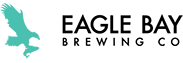Cloudifi (said Cloudify) is a Cloud Point of Sale (POS), Cloud Networking and Cloud Physical Security specialist. We design, supply, and implement Point of Sale, Cloud Managed Networks and Cloud Managed Security solutions for our customers and offer on-going support.
We are an authorised agent of Abacus Point of Sale and certified partners of Lightspeed Retail X, Xero, and Apple. We consult to owners of Restaurants, Bars, Breweries, Fast Food Outlets, Delis, Cafes and Retailers to assist with all of their Point of Sale, IT and Security requirements in Perth.
Cloudifi is an advocate of Cisco Meraki, and is a partner through our division CloudManagedWiFi both in Australia and the USA. We are also a partner of innovative Cloud Security vendor Verkada, and work with customers across Australia and the USA through our division CloudManagedCCTV.


Cloudifi has recently been appointed as an Authorised Verkada Partner in Australia and we are excited to offer their Security Camera, Environmental Sensor and Access Control product range. Most businesses are invariably required to maintain a CCTV camera system but when it's needed to be called on find that getting video footage into the right hands can take hours, or might be impossible to do remotely. It isn’t until they need to pull footage of a specific incident, that they discover a camera is down and their existing solutions are made up of a hodgepodge of different legacy systems, and the process of managing those systems is extremely inefficient and time-consuming. Verkada's approach is simple. Footage is stored in both the...
We rarely see instances where an iPad doesn't respond properly but sometimes a 'REBOOT' is necessary. This is different to just turning the power off and on, as it actually forces the iPad's operating system to re-load. For a standard iPad with a mechanical 'Home' button on the front of it, all you need to do is hold down it and the power button on the side of the iPad together for 10 seconds or so, until the white Apple Logo appears in the middle of the screen. Release the buttons and let it re-start, then open Abacus as normal. For an iPad Pro 12.9 Gen 3 or 4, that doesn't have a 'Home' button, follow the procedure below: Press...
Here's just a few of our customers.....